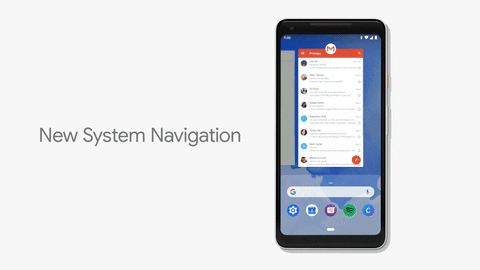Android "P" is the upcoming ninth major version of the Android operating system. Android P is a big upgrade from 8.0 Oreo. First announced by Google on March 7, 2018 with release of the first developer preview. The second preview, considered beta quality, was released on May 8, 2018. And third preview, called Beta 2, was released on June 6, 2018. Let's check out the features included so far.
Navigation Gestures
For the first time Google's heavily relying on gestures for navigating the UI, and in their current form, they work as follows:
- Tap the Home button/pill to go home
- Swipe up to access the recent apps page
- Swipe up twice or do a long swipe for the app drawer
- The Back button only appears in certain apps/menus when it's needed.
Between the new gestures and updated animation it's getting colorful icons in Settings, circular Quick Settings icons, and rounded corners.
App Actions and AI Predictions
Google is using machine learning to try to predict what users want all over Android. Within the new horizontal multitasking page, Android P will try to guess which app you want next. The new App actions feature goes one stage further, attempting to predict the task you are trying to perform, showing a shortcut to take you straight to the section of a particular app that deals with it.
Adaptive Brightness and Battery
Adaptive Battery learns an individual’s usage patterns and directs the power to only the apps you need at the time you need them for more predictable day-to-day battery life.
Automatic brightness adjustment using an ambient light sensor has been built into Android for years. Now Google is integrating AI into the feature so that it will actually learn from your manual adjustments to automatically tailor screen brightness to levels better suited to the individual user.
Smart Replies on Notifications
With Android P, you will no longer have to think or write anything back to the dozens of silly messages you get – just tap a button and be done with it.
Notch support and Time on Left
Displays with so-called “notches” are quickly becoming common, with several smartphones available with the cutouts at the top housing front-facing cameras, sensors and speakers. Android P will introduce full support for notches optimising how content, notifications and status icons are shown around them.
One of the smallest but most noticeable changes is the shifting of the clock to the left from the right. The left used to show the mobile network signal quality and notifications from apps. But now the time is in the left corner and the signal meter has been moved to the right side.
Enhanced Privacy
Google is revamping the way Android handles background apps to better protect user privacy. Apps given permission for location, the microphone, camera and network status will no longer be able to access them when idle in the background. Avoiding rogue apps from spying and to prolong battery life and performance.
Other Features
In addition to the big changes found in Android P, there are a ton of smaller elements also scattered throughout the update. Some noticeable features include:
- Built-in screenshot editor
- Zoom pop-up when highlighting text
- Changing the volume now defaults to your media volume
- Volume controls appear on the right of your screen instead of the top
- Do Not Disturb is more customizable and easier to understand
- A ton of new emojis exactly 157 of them.